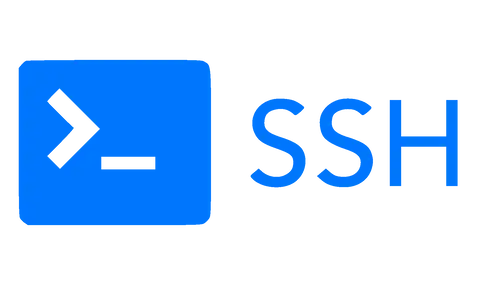String best practices with python
- 2019-02-16
- Python
There are a lot of ways to work with strings in python. And there are some cool tricks I want to share that will make it easier to deal with strings.
Table of Contents
Open Table of Contents
1. Formatting strings
1.1. Raw strings with r" "
This allows you to have a literal string without escaping characters or special ones.
Do
r"C:\some\name"
> C:\some\name
Don’t do
"C:\some\name" # \n will be interpreted as new line
> C:\some ame
1.2. Formatting with repeated ocurrencies
You can use "".format() and use names for each text that you want to insert. For example:
from datetime import date
print("""
Hello {name},
Welcome to {company}. Your new email is: {name}@{company}.
Regards,
{date:%Y-%m-%d}
""".format(
name="john",
company="awesomecompany",
date=date.today()
)
)
Triple quotation marks (""") allows to have more than one line in a string
1.3. Formatting with f" " (Python 3.6+)
Imagine you have the following filename src/data/2019-02-16.xlsx. The best way to get the filename giving the following parameters:
from datetime import date
# This will probably change in a for loop or something similar
path = "src/data"
mdate = date(2019, 2, 16)
Do (python 3.6+)
filename = f"{path}/{mdate:%Y-%m-%d}.xlsx"
Don’t do
filename = path + "/" + mdate.strftime("%Y-%m-%d") + ".xlsx"
With older versions of python
filename = "{}/{:%Y-%m-%d}.xlsx".format(path, mdate)
All give the same result but with f" " it is more compact and easier to read.
2. Concatenating strings
2.1. Concat few strings
For small concatenations you can simply put two strings togther:
"hello " "world"
> “hello world”
You can also repeat strings with:
"hello_" * 4:
> “hello_hello_hello_hello_“
2.2. Concat a lot of strings
To concatenate strings you should work with lists and join them at the end. It’s faster and cleaner.
Do%%timeit
" ".join(mlist)
7.53 µs ± 53.2 ns per loop (mean ± std. dev. of 7 runs, 100000 loops each)
%%timeit
out = ""
for x in mlist:
out += x + " "
105 µs ± 3.92 µs per loop (mean ± std. dev. of 7 runs, 10000 loops each)
3. Slicing strings
text = "hello world"
text[0]: "h"
text[:4]: "hell"
text[-1]: "d"
text[-5: -1]: "worl"
text[1:-1]: "ello worl"
4. String builtin functions
Upper, lower and title functions:
text = "heLLo world"
text.upper(): "HELLO WORLD"
text.lower(): "hello world"
text.title(): "Hello World"
Clean spaces, identation and other special chars:
text = "\n hello\r\t"
text.strip(): "hello"
text.lstrip(): "hello\r\t"
text.rstrip(): "\n hello"
Counting the number of times a char appears in a string:
ip = "192.168.1.1"
ip.count(".")
> 3