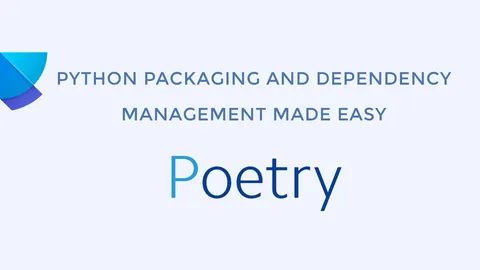Managing package versions with Poetry
- 2023-11-07
- 🛠️ Tools/Utils
- Python Tools Poetry Versioning

Disclaimer: A lot has changed since I wrote this. Even though Poetry still works, I suggest using uv instead. See Exploring Astral's Fast Python Tools: uv and ruff. I’m keeping this here for reference.
0. The problem
Handling project version numbers is painful and can be tedious if not automated. To make matters worse, we often need to update the version in multiple files.
This post will explain how to simplify this process and how to automate it.
It only focuses on how to manage it using poetry since it’s the tool I recommend for handling virtual environments.
If you need to set up Poetry, see: Poetry python package manager
1. poetry-bumpversion
With Poetry-bumpversion, we can easily update the package version.
It assumes you follow Semver for the versioning of the project.
If you are not following Semver, you probably should since it’s the standard.
In short with semver the version consists of three numbers (M.m.p) where:
M: major version. Represents breaking changesm: minor version. Represents relevant changesp: patch version. For fixes without new functionallity
1.1. Installing poetry-bumpversion
You can do it with:
# If you don't have Poetry installed, first do:
pip install poetry
# Add poetry-bumpversion
poetry self add poetry-bumpversion
# Make sure to install the poetry dependencies again with:
poetry install1.2. Updating the version in pyproject.toml
You can do it by running:
poetry version major
poetry version minor
poetry version patch1.3. Updating other files
Frequently you will have other files that declare the version.
For example, you could have dbt_project.yml if you are using dbt.
In that case, you will need to declare in pyproject.toml the files you want to update along with the format it should look for.
As an example for dbt:
/pyproject.toml
[[tool.poetry_bumpversion.replacements]]
files = ["dbt_project.yml"]
search = "version: '{current_version}'"
replace = "version: '{new_version}'"2. Automatically validate versions
The idea is to create a GitHub action that automatically validates that the version is updated.
This way you can decide if you want to increase the major, minor, or patch digit.
In this example, if the version is not manually updated, the CI will fail.
The first thing you need is a simple script that reads the package version from pyproject.toml:
/.github/scripts/get_version.py
import click
import toml
from loguru import logger as log
from utils import set_output
PYPROJECT_FILE = "pyproject.toml"
@click.command()
@click.option("--name")
def get_version(name):
version = toml.load(PYPROJECT_FILE)["tool"]["poetry"]["version"]
log.info(f"'{name}' branch {version=}")
set_output(f"VERSION_{name.upper()}", version)
if __name__ == "__main__":
get_version()This scripts uses the set_output function to export the version as an environment variable in GitHub action.
Since this is used in another python script, it is declared in a utils.py file:
/.github/scripts/utils.py
import os
from loguru import logger as log
def set_output(name, value):
log.info(f"Setting {name=} {value=}")
with open(os.environ["GITHUB_ENV"], "a") as fh:
print(f"{name}={value}", file=fh)
For more details about using environment variables in Github actions see section 4
Then you will need a script that checks if the version needs to be updated.
It will compare the version from main to the one in the current PR.
/.github/scripts/check_if_update_needed.py
import click
from packaging import version
from loguru import logger as log
@click.command()
@click.option("--version_current")
@click.option("--version_main")
def compare_versions(version_current, version_main):
log.info(f"Running with {version_current=}, {version_main=}")
version_current = version.parse(version_current)
version_main = version.parse(version_main)
if version_current <= version_main:
logger.error("Version needs to be updated")
exit(1)
logger.success(f"Version is correctly updated")
exit(0)
if __name__ == "__main__":
compare_versions()And the last step is to create a GitHub action that validates the version:
/.github/workflow/fix_version.yaml
name: Fix Version
on:
pull_request:
paths:
- dbt_northius/**
- poetry.lock
- pyproject.toml
concurrency:
group: ${{ github.workflow }}-${{ github.ref }}
cancel-in-progress: true
jobs:
fix:
runs-on: ubuntu-latest
steps:
- name: Set up Python
uses: actions/setup-python@v4
# Install requirements. Should match Dockerfile versions
- name: Install requirements
run: pip install poetry==1.6.1 poetry-bumpversion==0.3.1 toml loguru click
# Get version from main
- name: Checkout main
uses: actions/checkout@v3
with:
ref: main
- name: Get main version
run: python .github/scripts/get_version.py --name=main
# Get version from the current branch
- name: Checkout current branch
uses: actions/checkout@v3
with:
# Those are needed because of https://github.com/EndBug/add-and-commit#working-with-prs
repository: ${{ github.event.pull_request.head.repo.full_name }}
ref: ${{ github.event.pull_request.head.ref }}
- name: Get current version
run: python .github/scripts/get_version.py --name=current
# Checks if version needs updating
- name: Check if version needs to be updated
run: python .github/scripts/check_if_update_needed.py --version_current=$VERSION_CURRENT --version_main=$VERSION_MAIN
# Update only when needed
- name: Update version
if: env.NEEDS_UPDATE == 'true'
run: poetry version minor
# Commit changes and force GitHub_status to be updated
- name: Commit new version
if: env.NEEDS_UPDATE == 'true'
uses: EndBug/add-and-commit@v9
with:
default_author: github_actions
message: "Poetry minor version update"Notice that if there are multiple commits on the same PR the older runs will be canceled.
More info in Using concurrency and the default behavior
The way this works is by:
- Extracting the version in
mainbranch - Extracting the version from the current branch in the pull request
- If
current_version <= main_version, then fail
3. Automatically tag versions
In order to keep better tracking of the package version, we will be tagging all commits to main with their version.
We can do that with the following GitHub action:
/.github/workflow/tag_commits_on_main.yaml
name: Tag
on:
push:
branches:
- main
paths:
- pyproject.toml
jobs:
tag_with_version:
runs-on: ubuntu-latest
steps:
- name: Set up Python
uses: actions/setup-python@v4
- name: Install requirements
run: pip install toml loguru click
- name: Checkout current branch
uses: actions/checkout@v3
- name: Get current version
run: python .github/scripts/get_version.py --name=current
- name: Tag commit with current version
uses: actions/github-script@v5
with:
script: |
github.rest.git.createRef({
owner: context.repo.owner,
repo: context.repo.repo,
ref: `refs/tags/${{env.VERSION_CURRENT}}`,
sha: context.sha
})4. Environment variables in github actions
One of the ways of passing information from one step in a GitHub action to another is by using environment variables.
4.1. Storing data in an environment variable
There is a couple of ways of storing data in an environment variable.
This first one would be with an echo like:
- name: Get main version
run: echo "VERSION_CURRENT=$(python scripts/get_version.py)" >> $GITHUB_ENVIn this example you would need scripts/get_version.py to output the version.
The second option is to do it directly with python with:
def set_output(name, value):
"""
Args:
name: name of the environment variable
value: value to store in the environment variable
with open(os.environ["GITHUB_ENV"], "a") as fh:
print(f"{name}={value}", file=fh)4.2. Retrevient data from an environment variable
To retrieve the environment variable, simply use $ENV_VAR_NAME like:
- name: Check if version needs to be updated
run: python .github/scripts/check_if_update_needed.py --version_current=$VERSION_CURRENT --version_main=$VERSION_MAINNotice that in the tag_commits_on_main.yaml GitHub action, we are using the value directly within a string.
This is done with:
`text ${{env.ENV_VAR_NAME}}`Like we saw in the previous snippet:
- name: Tag commit with current version
uses: actions/github-script@v5
with:
script: |
github.rest.git.createRef({
owner: context.repo.owner,
repo: context.repo.repo,
ref: `refs/tags/${{env.VERSION_CURRENT}}`,
sha: context.sha
})