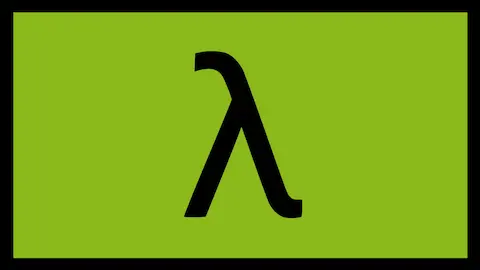Using Pre-commit to automate tasks
- 2020-05-14
- 🛠️ Tools/Utils
- Tools

1. What is pre-commit
With pre-commit you can automate some repetitive tasks before doing a commit on a git repository.
It is useful for identifying simple issues before submission to code review.
For example with pre-commit you can point out issues in code such as missing semicolons, trailing whitespace, and debug statements.
Pre-commit can work with any development language even though is a python package.
2. Installation
To install you can simply run:
pip install pre-commit
3. Configuration
Once you have the package installed you need the file .pre-commit-config.yaml with the hooks you need.
As an example you can use:
.pre-commit-config.yaml
repos:
- repo: https://github.com/pre-commit/pre-commit-hooks
rev: v2.3.0
hooks:
- id: check-yaml
- id: end-of-file-fixer
- id: trailing-whitespace
- repo: https://github.com/psf/black
rev: 19.3b0
hooks:
- id: black
Once you are in a repository that has the .pre-commit-config.yaml file you can install the hooks with:
pre-commit install
4. Usage
By default pre-commit will run only on the stagged files. You can check all the files the first time you install it with:
pre-commit run --all-files
After that each time you try to do a commit pre-commit will run all hooks and will prevent you from commiting simple issues.
5. Updating hooks
You can update all pre-commit hooks with:
pre-commit autoupdate
6. Continuous integration (CI)
It is a good idea to run pre-commit on your CI to check that nobody is pushing code with errors.
You can do it with:
pre-commit run --all-files
If you want to only run it on the files that have changed just do:
pre-commit run --from-ref origin.HEAD --to-ref HEAD
7. Useful hooks
There are some default hooks defined Pre-commit hooks.
Some that I find really useful are:
- check-merge-conflict
- check-json
- check-toml
- check-yaml
- no-commit-to-branch
You can add them with the following code:
.pre-commit-config.yaml
repos:
- repo: https://github.com/pre-commit/pre-commit-hooks
rev: v2.3.0
hooks:
- id: check-merge-conflict
- id: check-json
- id: check-toml
- id: check-yaml
- id: no-commit-to-branch