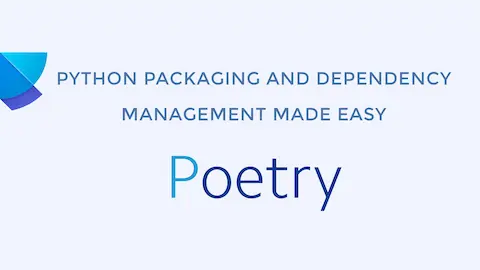DuckDB and Beyond
- 2025-09-15
- 🛠️ Tools/Utils
- Python SQL DE Analytics

1. What is DuckDB?
DuckDB is often described as “SQLite for analytics”. Like SQLite, it’s an embedded database engine that runs directly on your machine, but it’s designed for analytical workloads rather than transactional ones. This makes it an incredibly convenient tool for anyone working with data: no server to install, no cluster to spin up—just query your data where it is.
Think of it as the analytical cousin of SQLite: lightweight, embedded, and always ready to run.
DuckDB sits in the sweet spot between lightweight tools like Pandas and heavyweight distributed systems like Spark. It’s fast, simple, and surprisingly powerful for working with large datasets on a single machine.
2. Why DuckDB is Faster Than You Expect
At first glance, you might assume DuckDB is only useful for medium-sized datasets that fit in memory. In reality, it consistently pushes the boundaries of what’s possible on a single machine.
In independent and first‑party benchmarks, DuckDB routinely handles hundreds of millions to billions of rows on commodity hardware and often beats heavier frameworks on local workloads—see the sources in each subsection below.
2.1. How it achieves speed (in short)
DuckDB’s engine is columnar & vectorized and aggressively multithreaded, with a push‑based pipeline and out‑of‑core operators when memory is tight. If you want the gory details (and tuning tips), the official performance guide is a great, concise tour: DuckDB Performance Guide.
2.2. What the numbers say (real‑world speed benchmarks)
-
Against dataframes on a laptop (10M rows generation/joins): On a MacBook Pro M2 (16 GB), DuckDB completed the task in 3.84 s, vs 5.77 s for Polars (~1.5× slower) and 19.57 s for Pandas (~5.1× slower). Source:
DuckDB, Polars and Pandas performance comparison.
-
Single‑node pipeline vs Spark (40 GiB Parquet, 52 files, 94 cols, c2d‑standard‑16 16‑core/64 GB): DuckDB finished the group‑by and wrote a single Parquet output in 3.99 s. chDB took 9.30 s and Spark 16.39 s under the same setup. Source:
Small‑Scale Data Pipeline: DuckDB vs. chDB vs. Spark.
Spark shines when scaling to terabytes across clusters, but on tens of GB, DuckDB often wins due to zero cluster overhead.
2.3. Surprising scale on a single machine (larger‑than‑memory)
DuckDB’s external (out‑of‑core) aggregation lets you process data far bigger than RAM by spilling intelligently and recomputing pointers instead of (de)serializing.
-
1 billion rows (\~50 GB) on a 16 GB laptop: Using the H2O.ai
G1dataset, DuckDB completed all 10 aggregation queries on a 2020 MacBook Pro (16 GB). On an AWSc6id.metal(64 cores/128 threads, 256 GB), the hardest query (Q10) ran in 8.58 s; on the laptop it took ~264 s (still completes). For reference, Spark took 603.05 s on the beefyc6id.metalfor Q10. Source:External Aggregation in DuckDB (benchmarks & method).
-
Parquet scan & simple aggregation (M1 Mac): Copying a directory of Parquet logs to a single Parquet file took ~4.91 s; filtering & grouping returned in ~0.073 s. Source:
How fast DuckDB can query Parquet files?.
DuckDB’s out-of-core operators allow billion-row queries on a laptop—something unheard of just a few years ago.
2.4. It keeps getting faster (measured over time)
On a standard benchmark suite (5 GB scale for mixed workloads; 50 GB for group‑bys/joins) run on an M1 MacBook Pro (16 GB), total runtime fell from ~500 s (DuckDB 0.2.7, Jun 2021) to < 35 s (DuckDB 1.0.0, Jun 2024)—a ~14× improvement. Source: Benchmarking Ourselves over Time.
Highlights on the same machine:
- Window functions ~25x
- Exports ~10x
- Joins ~4.5x
- CSV imports ~3x
- Scan other formats ~8.5x.
- Group by ~13x
DuckDB doesn’t just start fast—it’s getting faster with each release.
3. DuckDB SQL Superpowers
DuckDB’s speed is impressive, but its SQL dialect is equally modern and friendly. It adds features that make queries more concise, more powerful, and often easier to read than in traditional systems like PostgreSQL or Spark SQL. Many of these enhancements are captured in the official blog post Friendlier SQL for DuckDB and in the docs
Friendly SQL | DuckDB docs.
DuckDB extends SQL in small but thoughtful ways: less boilerplate, more readability.
3.1. Extended SQL syntax
- Select all
exceptorreplacesome columns:
SELECT * EXCLUDE (jar_jar_binks, midichlorians),
* REPLACE (UPPER(name) AS name)
FROM star_wars;
This returns every column except the excluded ones, and also replaces the name column with an uppercased version. No need to type all columns manually.
- Query files directly:
SELECT *
FROM 'data/2025-*.parquet';
DuckDB can query CSV, Parquet, or JSON files directly, with support for wildcards. It auto-detects delimiters, headers, and column types. No need to pre-load or define schemas—just query the files.
- Column pattern matching:
SELECT * LIKE 'name%'
FROM people;
This selects all columns starting with name. You can also use NOT LIKE, SIMILAR TO, or ILIKE for case-insensitive matching. It even supports COLUMNS('regex') to dynamically match sets of columns.
GROUP BY ALLandORDER BY ALL:
SELECT country, city, COUNT(*)
FROM events
GROUP BY ALL
ORDER BY ALL;
Instead of listing all grouping or ordering columns, DuckDB lets you collapse it into ALL. This keeps queries shorter and resilient to schema changes.
- Trailing commas:
SELECT
id,
name,
country, -- trailing comma allowed ✔
FROM users;
DuckDB allows trailing commas in SELECT lists, GROUP BY, etc.—a small detail that makes editing queries less error-prone.
Once you’ve used EXCLUDE, REPLACE, or GROUP BY ALL, going back to standard SQL feels unnecessarily verbose.
3.2. Built-in functions for analytics
- Window functions with QUALIFY:
SELECT event, athlete, time,
ROW_NUMBER() OVER (PARTITION BY event ORDER BY time) AS r
FROM results
QUALIFY r = 3;
The QUALIFY clause lets you filter on window functions directly, instead of wrapping in a subquery.
- Pivot/Unpivot:
SELECT *
FROM cities
PIVOT(sum(population) FOR year IN (2000, 2010, 2020) GROUP BY country);
Turn long tables into wide ones (and vice versa) in a single step, without complex joins or extensions.
- JSON and nested data:
SELECT starfleet[10].model AS starship
FROM 'content.json';
DuckDB automatically infers JSON into lists and structs. You can use dot notation to access nested fields and unnest() to flatten arrays into rows.
- Top-N aggregates:
SELECT grp, max(val, 3) AS top3_vals
FROM t1
GROUP BY grp;
Functions like max(col, N) or arg_max(val, key, N) return the top N values per group as arrays.
- String slicing:
SELECT name[1:4] AS short_name
FROM users;
DuckDB supports Python-like slicing on strings (and arrays), making substring extraction more intuitive.
- Regex and pattern matching:
DuckDB includes
LIKE,ILIKE,SIMILAR TO,GLOB, and full regex support. For example:
SELECT regexp_extract(name, '(Mr|Ms)\\. (.*)', 2) AS cleaned
FROM employees;
This extracts capture groups into columns directly.
Many tasks that would take subqueries or UDFs elsewhere become one-liners in DuckDB.
4. Practical Examples
DuckDB shines when put to work in everyday scenarios. Here are a few concrete ways it adds value.
4.1. Exploring data locally
Need to inspect a Parquet, CSV, or even JSON file? With DuckDB you can query it directly:
duckdb -ui
This launches an interactive shell where you can run SQL queries instantly—no setup required.
-- Query a single file
SELECT country, city, COUNT(*)
FROM 'data/events.parquet'
GROUP BY ALL
ORDER BY 3 DESC;
-- Query multiple files with a wildcard
SELECT COUNT(*) FROM 'logs/2025-*.csv';
-- Query nested JSON fields
SELECT user.name, user.age FROM 'data/users.json';
DuckDB also lets you ATTACH multiple databases or files, so you can explore Parquet, CSV, and SQLite/Postgres sources side by side.
DuckDB turns local files into queryable tables instantly—great for quick exploration.
4.2. Acting as a data mover
DuckDB can serve as a bridge between systems, often in a single SQL statement.
-- Postgres → Parquet
COPY (SELECT * FROM postgres_scan('dbname=mydb', 'SELECT * FROM users'))
TO 'users.parquet' (FORMAT PARQUET);
-- Parquet → Postgres
COPY (SELECT * FROM 'users.parquet')
TO postgres_scan('dbname=mydb', 'users') (FORMAT CSV);
It can even join across sources:
SELECT u.id, u.name, o.total
FROM postgres_scan('dbname=mydb', 'SELECT * FROM users') u
JOIN 'orders.parquet' o ON u.id = o.user_id;
This makes DuckDB a handy connector when you just want to move or combine data efficiently.
DuckDB doubles as a lightweight ETL tool: move data between systems or join across them with one query.
4.3. Data transformation
DuckDB isn’t limited to querying data, it can also be used for heavy-duty transformations like converting formats or casting columns at scale. Because it can stream data efficiently and leverage parallelism, it’s surprisingly effective for one-off ETL tasks.
COPY (SELECT
CAST(id AS BIGINT) AS id,
LOWER(email) AS email,
created_at :: DATE AS created_at
FROM 'raw/users.csv')
TO 'clean/users.parquet' (FORMAT PARQUET);
This makes it trivial to clean up types, normalize strings, or restructure data in the same step as exporting it to a new format.
In one real-world case, DuckDB ingested and transformed a 75 GB CSV (≈897M rows) into Parquet on modest hardware, something that failed with other tools. Source: 75 GB CSV ingestion with DuckDB
4.4. Using DuckDB in CI pipelines with dbt
DuckDB is a fantastic choice for testing transformations locally or in CI. Instead of paying for a cloud warehouse, you can spin up DuckDB in GitHub Actions (or any CI runner) and validate logic:
dbt run --target duckdb
This approach is fast, cheap, and isolated, making it easy to catch issues early. You can read more about it at dbt testing with DuckDB.
4.5. Interactive analysis in notebooks
DuckDB isn’t just for the CLI. It integrates seamlessly with Python and R notebooks:
import duckdb, pandas as pd
# Create a DataFrame in Python
df = pd.read_csv("data.csv")
# Query it with DuckDB
res = duckdb.sql("SELECT * FROM df EXCLUDE(unnecessary_col) WHERE value > 100").df()
This combination means you can use Pandas/Polars for light data wrangling and DuckDB’s SQL for heavy lifting—all without leaving your notebook.
5. DuckLake: A Young but Promising Idea
DuckDB is already powerful on its own, but the community is pushing it further. One notable experiment is DuckLake, an emerging open table format and extension that adds full “lakehouse” capabilities on top of DuckDB. The goal is to combine DuckDB’s simplicity with the robust features of a data lakehouse – bringing in ACID transactions, time travel, schema evolution, and more, without the usual complexity of big-data frameworks.
5.1. The concept of bringing lakehouse features into DuckDB
Traditional lakehouse formats like Apache Iceberg and
Delta Lake manage metadata as files (logs, snapshots, schemas) in cloud storage. This avoids a centralized service, but comes at a cost: frequent updates create a flood of small metadata files. In some workloads, metadata grows faster than data itself, leading to slow queries and heavy maintenance.
DuckDB flips the approach by storing all metadata in a SQL database instead of files. Snapshots, schemas, and statistics are tracked as tables, with each update being a single ACID transaction. Reading a DuckLake table means fetching the latest snapshot with one SQL query, not chasing dozens of JSON files on S3. Writing data doesn’t create cascades of new log files—small changes can even be inlined directly into the metadata store for sub‑millisecond commits. This makes concurrent writes much smoother and reduces the overhead of high‑frequency updates.
Iceberg/
Delta work well at large batch scales, but with frequent small updates metadata can explode—DuckLake’s SQL‑backed catalog aims to fix that.
The idea isn’t without precedent: cloud warehouses like BigQuery and Snowflake also use dedicated databases internally for metadata. DuckLake applies the same principle while keeping the data itself in open Parquet files. It’s a hybrid model: open storage for data, database‑backed catalogs for metadata.
5.2. Current state and potential
DuckLake is still early, released as an experimental DuckDB extension (since v1.3.0). You can already create DuckLake tables backed by Parquet files on S3 or local storage, with metadata stored in DuckDB itself or an external database like Postgres. This brings features such as:
- ACID transactions (including multi‑table commits)
- Time travel with snapshot isolation
- Schema evolution and support for complex types
- Partition pruning and statistics for efficient queries
Because all metadata operations are SQL, there’s no need to run a separate Hive/Glue metastore or manage piles of JSON log files. For quick testing, you can even use a local DuckDB file as the catalog; for shared environments, simply plug in Postgres or MySQL. Data files are plain Parquet, and even compatible with Iceberg’s file formats—making migration possible if needed.
The vision is compelling: DuckDB as a lightweight engine, DuckLake as the layer that brings governance, durability, and multi‑user safety. If the project matures, it could make DuckDB a serious contender for production analytics at scale—handling not only interactive analysis but also collaborative, transactional workloads on shared data lakes.
DuckLake is young, but its vision is bold: marrying DuckDB’s simplicity with the governance and durability of lakehouse formats.
DuckDB is already reshaping how we think about analytics on a single machine:
fast, simple, and powerful. With DuckLake on the horizon, it could even become a lightweight lakehouse engine.
Either way, it’s worth giving it a try—you may be surprised by how much you can do with just your laptop.