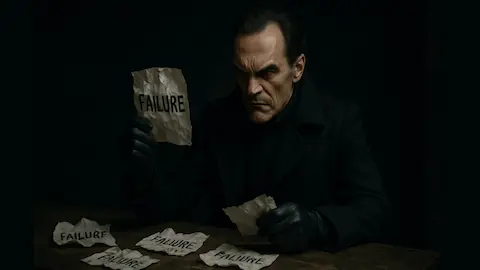Running DBT with AWS ECS (Fargate)

0. Motivation
DBT serves as a gateway for SQL practitioners to engage more deeply in data engineering tasks.
While DBT Cloud offers a managed solution, budget constraints may lead to exploring self-hosting options.
Leveraging
AWS ECS (Fargate) aligns with our existing AWS infrastructure and offers cost-effective scalability.
By self-hosting DBT on AWS ECS (Fargate), we gain better control and observability over our data transformation processes.
When setting this up, I got a lot of information and direction from these posts:
-
Running dbt-core in production on AWS using ECS Fargate and Airflow
-
Deploying and Running dbt on AWS Fargate
However, I still think I have multiple improvements to share, such as handling it with poetry, integrating with prefect, exporting DBT run results, among other things. This is why I’m documenting everything.
1. The components
In our setup, we combine DBT, Docker, and AWS ECS (Fargate) to streamline the execution of data transformation pipelines:
- DBT enables SQL practitioners to efficiently transform and model data.
- Docker containerizes the necessary Python code for DBT, ensuring consistency and reproducibility.
- AWS ECS (Fargate) executes Docker containers, providing a lightweight and serverless solution for running DBT.
Teams using AWS EKS can replicate this setup with minimal effort, leveraging existing Kubernetes clusters.
There are also some components that can be easily swapped by similar tools. They are:
- Prefect as the orchestrator that runs scheduled jobs and provides observability
- Athena as the query engine
- Github actions for both Continuous Integration (CI) and Continuous Delivery (CD)
- Glue as the data catalog
Here you can see a diagram of the overall architecture:
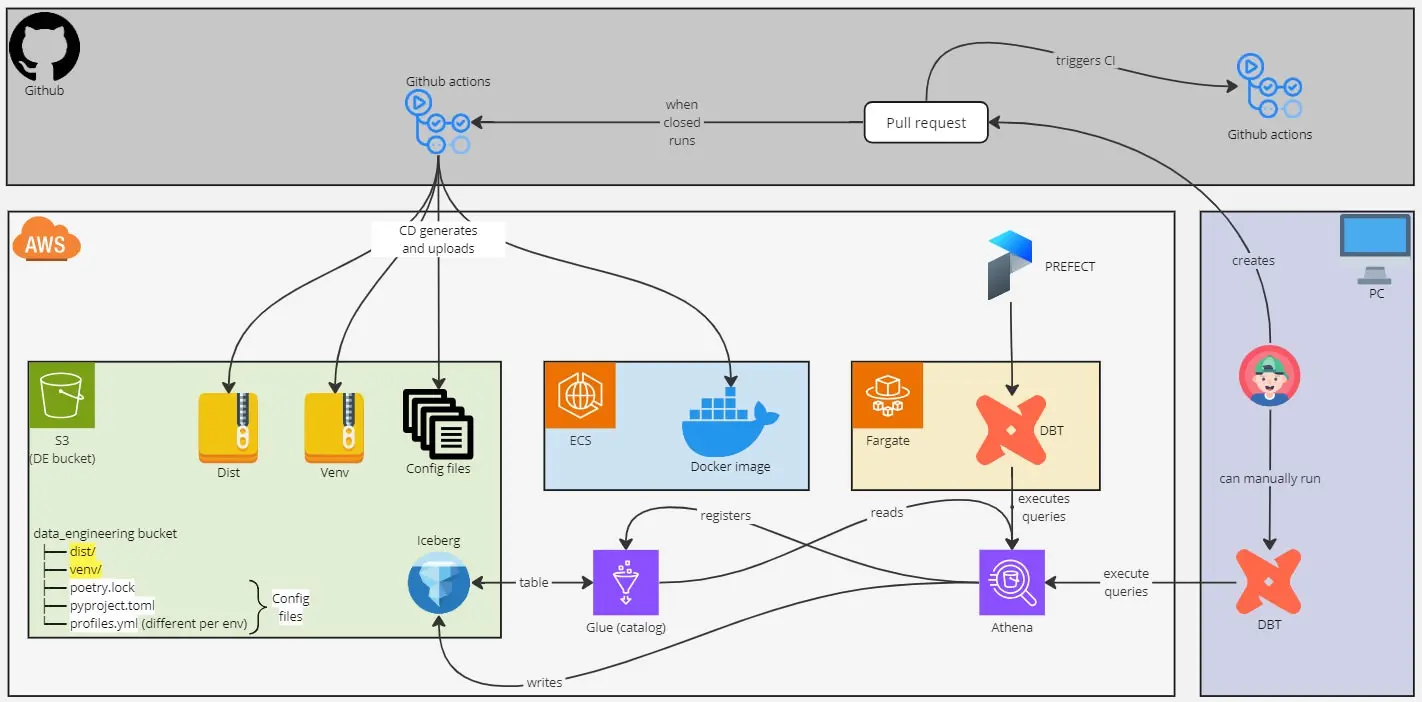
2. Handling packages in docker
From the beginning, I wanted to have a simple Docker image that is independent of the DBT code. This way, changes to DBT itself won’t require creating a new image and uploading it to ECR.
The solution is to create two .tar.gz files:
package.tar.gz: contains all DBT codevenv.tar.gz: contains the virtual environment, so packages don’t need to be installed at runtime
Both files are downloaded at runtime and are versioned, allowing us to use older versions if needed.
To decide which version to download and use, I export the pyproject.toml, which contains the version number.
You can read more about it in Deploying and Running dbt on AWS Fargate (section
Docker Image).
3. Docker images
With this approach, we have three Docker images:
- Venv: Used for creating the virtual environment and for packaging the code
- ECS: Runs in
ECS (Fargate) - Base: Contains shared code and packages for the other two images.
How to upload these images to ECR is out of scope.
For guidance, refer to How to Build and Push Docker Images to AWS ECR
3.1. Docker.base
This base Docker image installs Python and some basic Python packages.
.github/docker/Dockerfile.base
# Top level build args
ARG BUILD_FOR=linux/amd64
FROM --platform=${BUILD_FOR} python:3.10.7-slim-bullseye as base
# Env vars + Args
ARG POETRY_VERSION=1.6.1 # Should match CI config
ENV PYTHONIOENCODING=utf-8
ENV LANG=C.UTF-8
WORKDIR /usr/app/dbt/
# System setup
RUN apt-get update \
&& apt-get dist-upgrade -y \
&& apt-get install -y --no-install-recommends \
git \
ssh-client \
software-properties-common \
make \
build-essential \
ca-certificates \
libpq-dev \
&& apt-get clean \
&& rm -rf \
/var/lib/apt/lists/* \
/tmp/* \
/var/tmp/*
# Update and install python packages
RUN python -m pip install --upgrade \
pip \
setuptools \
wheel \
poetry==${POETRY_VERSION} \
boto3 \
loguru \
toml \
--no-cache-dir
3.2. Docker.venv
This image creates a virtual environment with all dependencies.
It also packages all DBT code. Finally, it exports both as a .tar.gz file.
.github/docker/Dockerfile.venv
FROM dbt/base as base
ARG PACKAGE_VERSION
# Copy the scripts needed for setting up the environment (and yes, all of them are needed...)
COPY pyproject.toml .
COPY poetry.lock .
COPY README.md .
COPY dbt_src dbt_src
# Set up poetry and install dependencies
RUN poetry config virtualenvs.in-project true && \
poetry install
# Install 'dbt_src' as a package
RUN poetry build && \
poetry run pip install dist/*.whl
# Create a '.tar.gz' with the virtual environment
RUN poetry run venv-pack -o dist/venv_${PACKAGE_VERSION}.tar.gz
# Export the '.tar.gz'
FROM scratch AS export
COPY --from=base /usr/app/dbt/dist/*.tar.gz /dist/
We do need to copy pyproject.toml, poetry.lock, and README.md for it to work.
The dbt_src is the folder that contains the actual DBT code. That includes dbt_project.yml, models, tests, macros folders, etc.
3.3. Docker.ecs
This image runs in Fargate.
Here, I set up the connection to prefect (more info at Connect Docker | Setting Up and Deploying Prefect Server).
I also export all the needed scripts to download all DBT code.
.github/docker/Dockerfile.ecs
FROM dbt/base
# Instll prefect
ARG PREFECT_VERSION=2.14.20 # Should match poetry.lock
RUN python -m pip install prefect==${PREFECT_VERSION}
# Connect to prefect
ARG PREFECT_API_URL # This should end with '/api'
ENV PREFECT_API_URL=${PREFECT_API_URL}
# Copy the scripts needed for setting up the environment
COPY scripts .
# This will download the needed files + install poetry environment + execute all DBT commands by default
ENTRYPOINT ["/bin/bash", "./setup_and_run_dbt.sh"]
4. Continuous Delivery (CD)
As mentioned before, there are two tar.gz files: one with the virtual environment (venv) and another with the code (dist).
The goal of CD is to create both and upload them to S3, along with the pyproject.toml and profiles.yml files.
4.1. CD Pacakges github action
name: CD Packages
on:
push:
branches:
- main
paths:
- dbt_src/**
- profiles/**
- pyproject.toml
- poetry.lock
jobs:
deploy_package_pro:
runs-on: ubuntu-latest
permissions:
id-token: write
contents: read
steps:
- uses: actions/checkout@v4
- uses: actions/setup-python@v4
- name: Install python dependencies
run: pip install boto3 click loguru toml
- name: Get current version
run: python .github/scripts/get_version.py --name=current
- name: Build package
run: |
docker build -f .github/docker/Dockerfile.base -t dbt/base .
docker build -f .github/docker/Dockerfile.venv --output . . --build-arg PACKAGE_VERSION=$VERSION_CURRENT
- name: Configure DevOps AWS credentials
uses: aws-actions/configure-aws-credentials@v4
with:
role-to-assume: ${{ vars.AWS_ROLE_DATA }}
aws-region: eu-west-1
- name: Configure DatalakePro AWS credentials
uses: aws-actions/configure-aws-credentials@v4
with:
role-to-assume: xxx # Set the role ARN here
aws-region: eu-west-1
role-chaining: true
- name: Upload files to S3 PRO
run: python .github/scripts/upload_all.py --env pro
You need to set the role ARN (replace xxx in the code) needed for uploading the files to S3.
4.2. upload_all.py script
There are multiple ways the documents can be uploaded. Since I’m proficient with python I’m using it, but you can use any alternative approach following a similar process.
.github/scripts/upload_all.py
import os
import boto3
import click
import utils as u
from loguru import logger
def upload_to_s3(bucket, origin, dest):
logger.info(f"Uploading from {origin=} to {dest=}")
s3_client = boto3.client("s3")
s3_client.upload_file(origin, bucket, dest)
def upload_dbt_package(bucket, s3_dist, s3_venv):
logger.info(f"Exploring packages to upload")
for filename in os.listdir("dist"):
if filename.endswith(".tar.gz"):
path = s3_venv if filename.startswith("venv") else s3_dist
upload_to_s3(bucket, f"dist/{filename}", f"{path}/{filename}")
@click.command()
@click.option("--env", default="pro", help="Environment where code will be deployed")
def upload_all(env):
aws_config = u.get_aws_config()
env = env.lower()
logger.info(f"Working on {env=}")
assert env in aws_config["s3_bucket"].keys()
logger.info(f"Extractings paths")
bucket = aws_config["s3_bucket"][env]
s3_code = aws_config["paths"]["s3_code"]
s3_dist = aws_config["paths"]["s3_dist"]
s3_venv = aws_config["paths"]["s3_venv"]
# Upload poetry config
upload_to_s3(bucket, "pyproject.toml", f"{s3_code}/pyproject.toml")
upload_to_s3(bucket, "poetry.lock", f"{s3_code}/poetry.lock")
# DBT config
profile = aws_config["filenames"]["profiles_by_env"]
upload_to_s3(bucket, profile.format(env=env), f"{s3_code}/profiles.yml")
upload_dbt_package(bucket, s3_dist, s3_venv)
if __name__ == "__main__":
upload_all()
I use the pyproject.toml file to store a lot of configuration such as S3 paths.
I haven’t included a snippet since most data is private, but it should be easy to infer.
5. Scripts
During runtime, we need to download all files created during the CD process. This is done with the following three scripts:
scripts/download_poetry_config.pyscripts/download_code.pyscripts/setup_and_run_dbt.sh
5.1. Download poetry config
This script:
- Downloads the
pyproject.toml - Downloads the
venv.tar.gzand extracts it
scripts/download_poetry_config.py
import tarfile
import boto3
import utils as u
from loguru import logger
# Should match 'pyproject.toml'
S3_BUCKET = {
"634077897723": "nt-data-engineering-eu-west-1-634077897723-pre",
"162076964983": "nt-data-engineering-eu-west-1-162076964983-snd",
"742407267173": "nt-data-engineering-eu-west-1-742407267173-pro",
}
S3_CODE = "dbt/code"
def download_pyproject(bucket):
pyproject = u.PYPROJECT_FILE
lock = u.LOCK_FILE
s3_client = boto3.client("s3")
logger.info(f"Downloading 's3://{bucket}/{S3_CODE}/{pyproject}'")
s3_client.download_file(bucket, f"{S3_CODE}/{pyproject}", pyproject)
logger.info(f"Downloading 's3://{bucket}/{S3_CODE}/{lock}'")
s3_client.download_file(bucket, f"{S3_CODE}/{lock}", lock)
def venv_download_tar(bucket, s3_venv, filename):
s3_client = boto3.client("s3")
logger.info(f"Downloading 's3://{bucket}/{s3_venv}/{filename}'")
s3_client.download_file(bucket, f"{s3_venv}/{filename}", filename)
def venv_extract_tar(local_venv, filename):
logger.info(f"Extracting '{filename}' to '{local_venv}'")
with tarfile.open(filename, "r:gz") as tar:
tar.extractall(local_venv)
def download_all():
# Download 'pyproject.toml' asap
account = u.get_account()
bucket = S3_BUCKET[account]
download_pyproject(bucket)
# Then infer from 'pyproject.toml'
aws_config = u.get_aws_config()
logger.info(f"Extractings paths")
s3_venv = aws_config["paths"]["s3_venv"]
local_venv = aws_config["paths"]["local_venv"]
version = u.get_version_from_toml()
filename = aws_config["filenames"]["venv"].format(version=version)
# Finally download the tars
venv_download_tar(bucket, s3_venv, filename)
venv_extract_tar(local_venv, filename)
if __name__ == "__main__":
download_all()
5.2. Download code
This script:
- Downloads the
profiles.yml - Downloads the
dist.tar.gzand extracts it
It is a separate script because it uses the virtual environment set up by the previous script.
scripts/download_code.py
import os
import shutil
import tarfile
import boto3
import toml
import utils as u
from loguru import logger
from prefect import flow
from prefect import get_run_logger
from prefect import tags
from prefect import task
@task(name="dbt.config.dist.download_profiles")
def dist_download_profiles(bucket, s3_code, profiles):
logger = get_run_logger()
logger.info(f"Downloading 's3://{bucket}/{s3_code}/{profiles}'")
s3_client = boto3.client("s3")
s3_client.download_file(bucket, f"{s3_code}/{profiles}", profiles)
@task(name="dbt.config.dist.download_tar")
def dist_download_tar(bucket, s3_dist, filename):
logger = get_run_logger()
logger.info(f"Downloading 's3://{bucket}/{s3_dist}/{filename}'")
s3_client = boto3.client("s3")
s3_client.download_file(bucket, f"{s3_dist}/{filename}", filename)
@task(name="dbt.config.dist.extract_tar")
def dist_extract_tar(filename):
logger = get_run_logger()
logger.info(f"Extracting '{filename}'")
with tarfile.open(filename, "r:gz") as tar:
tar.extractall()
@task(name="dbt.config.dist.move_files")
def move_files(filename, path_temp):
for filename in os.listdir(path_temp):
shutil.move(os.path.join(path_temp, filename), filename)
@task(name="dbt.config.dist.clean_files")
def clean_files(filename, path_temp):
logger = get_run_logger()
logger.info(f"Removing '{filename}'")
os.remove(filename)
path_to_delete = path_temp.split("/")[0]
logger.info(f"Removing '{path_to_delete}/'")
shutil.rmtree(path_to_delete)
@flow(name="dbt.config.dist")
def download_dist(version):
account = u.get_account()
aws_config = u.get_aws_config()
logger.info(f"Extractings paths and filenames from '{u.PYPROJECT_FILE}'")
env = aws_config["accounts"][account]
bucket = aws_config["s3_bucket"][env]
s3_code = aws_config["paths"]["s3_code"]
s3_dist = aws_config["paths"]["s3_dist"]
profiles = aws_config["filenames"]["profiles"]
dist = aws_config["filenames"]["dist"].format(version=version)
dist_temp = aws_config["filenames"]["dist_temp"].format(version=version)
dist_download_profiles(bucket, s3_code, profiles)
dist_download_tar(bucket, s3_dist, dist)
dist_extract_tar(dist)
move_files(dist, dist_temp)
clean_files(dist, dist_temp)
def main():
u.ping_prefect()
version = u.get_version_from_toml()
run_tags = ["type:dbt.config", f"version:{version}"]
with tags(*run_tags):
logger.info(f"Downloading code with {run_tags=}")
logger.info("Running first prefect task inside docker")
download_dist(version)
if __name__ == "__main__":
main()
5.3. Setup and run DBT
This script:
- Calls the other scripts
- Configures the virtual environment
- Calls the real
entrypointof the Docker container (more on that in the next section)
scripts/setup_and_run_dbt.sh
echo "1. Downloading Poetry config"
python download_poetry_config.py
echo "2. Setting up Poetry"
poetry config virtualenvs.in-project true
echo "3. Downloading all Poetry code"
poetry run python download_code.py
echo 5. Running all DBT commands. Using args="$@"
poetry run python run.py "$@"
The "$@" is used to pass all arguments from the Docker container to the run.py script.
6. Running DBT
While running DBT as a CLI is an option, it limits our ability to:
- Integrate with Prefect
- Add custom logs for certain events
- Export results as a table
This is why I prefer to use Programmatic invocations instead. It involves calling
dbtRunner, like so:
from dbt.cli.main import dbtRunner
# Example call
args = ["build", "--select", "tag:my_tag"]
dbtRunner().invoke(args)
7. Integrating with Prefect
Remember that you need to connect to Prefect. For more information, visit Connect Docker | Setting Up and Deploying Prefect Server
7.1. Tasks
For better observability, I recommend defining each DBT command as a Prefect task. This involves adding the @task decorator, like so:
from dbt.cli.main import dbtRunner
from prefect import task, flow
@task
def deps():
dbtRunner().invoke(["deps"])
@task
def build():
dbtRunner().invoke(["build"])
@flow
def run():
deps()
build()
if __name__ == '__main__':
run()
7.2. Adding logs
A valuable feature of DBT is the ability to register callbacks (Registering callbacks | Programmatic invocations).
With callbacks, you can easily add custom logs, particularly handy for sending logs from DBT to Prefect. To achieve this, you need to:
- Create a callback function to handle the logs.
- Set up the logger. However, this isn’t straightforward as it needs to be tied to a Prefect task.
7.2.1. Create a callback
The concept here involves capturing information from the DBT events and sending the log based on the severity level.
dbt_src/utils.py
def log_callback(event_raw):
# In order to use 'prefect.logger' here we need it declared it as global (LOGGER)
event = event_raw.info
if (name := event.name) not in EVENTS_TO_LOG:
return None
level = event.level
msg = f"{event.msg} [{name}]"
if level == "error":
LOGGER.error(msg)
elif level == "warn":
LOGGER.warning(msg)
elif (level == "info") or (name == "CommandCompleted"):
LOGGER.info(msg)
else:
LOGGER.debug(msg)
return None
In my case, I wanted to have CommandCompleted as info instead of debug, but feel free to ignore that if statement.
In my opinion, some events are redundant or not useful at all. Therefore, I restrict the callback to a subset of all the events available. Here are the events I decided to log:
dbt_src/utils.py
EVENTS_TO_LOG = [
"AdapterRegistered",
"CommandCompleted",
"ConcurrencyLine",
"EndOfRunSummary",
"FinishedRunningStats",
"FoundStats",
"HooksRunning",
"LogHookEndLine",
"LogHookStartLine",
"LogModelResult",
"LogStartLine",
"LogTestResult",
"MainReportVersion",
"NodeStart",
"RunResultError",
"SkippingDetails",
"StatsLine",
"UnusedResourceConfigPath",
]
7.2.2. Set up the logger
To set up the logger, you need to declare a global logger in a function that is called inside a prefect task or flow.
dbt_src/utils.py
from prefect import get_run_logger
LOGGER = None
def run_dbt_command(args):
# In order to use 'prefect.logger' inside the 'dbt.callbacks' we need to declare it as global
global LOGGER
LOGGER = get_run_logger()
res = dbtRunner(callbacks=[log_callback]).invoke(args)
export_execution_and_run_results()
Do not forget to add the log_callback to the dbtRunner.
8. Exporting data
There are two things you might want to export:
8.1. Docs
The idea here is to combine the following files into one:
index.htmlmanifest.jsoncatalog.json
The solution I use is based on Export DBT documentation.
dbt_src/docs.py
def merge_docs():
"""
Merge 'index.html' with the needed 'manigest.json' and 'catalog.json'
so that it's easier to serve without needing to deal with CORS.
More info: https://github.com/dbt-labs/dbt-docs/issues/53#issuecomment-1011053807
"""
aws_config = get_aws_config()
path_target = aws_config["paths"]["target"]
docs = aws_config["filenames"]["docs"]
logger.info("Reading 'index.html'")
with open(f"{path_target}/index.html", "r", encoding="utf8") as stream:
content = stream.read()
logger.info("Reading 'manifest.json'")
with open(f"{path_target}/manifest.json", "r", encoding="utf8") as stream:
json_manifest = json.dumps(json.loads(stream.read()))
logger.info("Reading 'catalog.json'")
with open(f"{path_target}/catalog.json", "r", encoding="utf8") as stream:
json_catalog = json.dumps(json.loads(stream.read()))
# Sometimes it has different content, using both options we have seen so far
content = content.replace(
'o=[i("manifest","manifest.json"+t),i("catalog","catalog.json"+t)]',
f"o=[{{label: 'manifest', data: {json_manifest}}},{{label: 'catalog', data: {json_catalog}}}]",
).replace(
'n=[o("manifest","manifest.json"+t),o("catalog","catalog.json"+t)]',
f"n=[{{label: 'manifest', data: {json_manifest}}},{{label: 'catalog', data: {json_catalog}}}]",
)
logger.info(f"Writing '{path_target}/{docs}'")
with open(f"{path_target}/{docs}", "w", encoding="utf8") as stream:
stream.write(content)
Once exported, you simply need to upload the docs file into S3.
8.2. DBT run results
The idea is to extract information about the runs and run_results from the target/run_results.json file.
This is done with some pandas code and then exported to glue with awswrangler.
Here is the code:
dbt_src/utils.py
import pandas as pd
import awswrangler as wr
from prefect import get_run_logger
RUN_RESULTS = "target/run_results.json"
DATABASE = "metadata"
TABLE_EXECUTION = "dbt_execution"
TABLE_RUN_RESULTS = "dbt_run_results"
def get_table_path(table):
"""Get the table path"""
buckets = [x for x in wr.s3.list_buckets() if x.startswith(BUCKET_PREFIX)]
return f"s3://{buckets[0]}/{DB_PATH}/{table}"
def export_to_glue(df, table, dtypes):
logger = get_run_logger()
path = get_table_path(table)
n_records = df.shape[0]
logger.info(f"Writing table to '{DATABASE}.{table}' ({path=}, {n_records=})")
df["p_extraction_date"] = date.today()
wr.s3.to_parquet(
df=df,
dataset=True,
database=DATABASE,
table=table,
path=path,
mode="append",
partition_cols=["p_extraction_date"],
dtype=dtypes,
)
def export_execution(data):
logger = get_run_logger()
logger.info(f"Exporting '{TABLE_EXECUTION}'")
df = pd.DataFrame([{**TAGS, **data["metadata"], **data["args"]}])
df["elapsed_time"] = data["elapsed_time"]
# Drop some columns and force 'string' in some others
df = df.drop(columns=["env", "warn_error_options"])
dtypes = {
"select": "string",
"exclude": "string",
"vars": "string",
"resource_types": "string",
}
export_to_glue(df, TABLE_EXECUTION, dtypes)
def export_run_results(data):
logger = get_run_logger()
logger.info(f"Exporting '{TABLE_RUN_RESULTS}'")
df = pd.DataFrame(data["results"])
df["invocation_id"] = data["metadata"]["invocation_id"]
if "compiled_code" in df.columns:
df["compiled_code"] = df["compiled_code"].str.strip()
# Force 'string' type in some columns
dtypes = {"message": "string", "failures": "int", "adapter_response": "string"}
export_to_glue(df, TABLE_RUN_RESULTS, dtypes)
def export_execution_and_run_results():
logger = get_run_logger()
if run_is_ci():
logger.warning("Skipping 'run_results' export since we are in CI")
return None
logger.info("Running 'run_results' export")
with open(RUN_RESULTS) as stream:
data = json.load(stream)
export_execution(data)
export_run_results(data)
9. run.py complete scripts
We’ve seen parts of the run.py, but I think it’s useful to see the complete code.
The only missing part to describe is that I use click.
With it, I can catch the parameters passed to the
docker so that they are later used by DBT.
Here is the complete code:
dbt_src/run.py
import click
import utils
from docs import merge_docs
from docs import upload_to_s3
from prefect import flow
from prefect import get_run_logger
from prefect import tags
from prefect import task
from prefect.blocks.notifications import SlackWebhook
from utils import logger
@task(name="dbt.clean")
def clean():
"""Clean temporal paths"""
utils.run_dbt_command(["clean"])
@task(name="dbt.deps")
def deps():
"""Install DBT dependencies"""
utils.run_dbt_command(["deps"])
@task(name="dbt.debug")
def run_debug():
"""Check for DBT problems"""
utils.run_dbt_command(["debug"])
@task(name="dbt.docs.generate")
def docs_generate():
"""Generate DBT docs"""
utils.run_dbt_command(["docs", "generate"])
@flow(name="dbt.docs")
def docs(upload_docs):
"""Create docs, merge them and upload them"""
logger = get_run_logger()
docs_generate()
merge_docs()
if upload_docs:
upload_to_s3()
else:
logger.warning("Skipping docs upload to S3. This should not happen in prod")
@task(name="dbt.build")
def build(target, select, exclude, full_refresh):
"""Perform DBT build (seed + run + test)"""
command = ["build"]
if target:
command += ["--target", target]
if select:
command += ["--select", select]
if exclude:
command += ["--exclude", exclude]
if full_refresh:
command += ["--full-refresh"]
utils.run_dbt_command(command)
@flow(name="dbt")
def run_all(env, target, select, exclude, full_refresh, debug):
"""Run all DBT commands"""
clean()
deps()
if debug:
run_debug()
docs(upload_docs=(env == "pro") and (select is None))
build(target, select, exclude, full_refresh)
def notify_failure(env, exception):
if env == "pro":
slack = SlackWebhook.load("slack")
slack.notify(f"DBT failed: {exception}")
@click.command()
@click.option("--target", "-t", default=None, help="DBT target")
@click.option("--select", "-s", default=None, help="Selected DBT models")
@click.option("--exclude", "-e", default=None, help="Excluded DBT models")
@click.option("--full_refresh", "--full-refresh", "-f", is_flag=True, default=False)
@click.option("--debug", "-d", is_flag=True, default=False, help="If true do debug")
def main(target, select, exclude, full_refresh, debug):
logger.info(f"Starting DBT project")
target_default, target_type = utils.get_target_info_from_profiles()
# Clean commands (in some cases it includes unwanted quotation marks)
select = select.strip('"') if select is not None else None
exclude = exclude.strip('"') if exclude is not None else None
if target_type != "duckdb":
utils.ping_prefect()
env = utils.get_env()
else:
env = "CI"
utils.TAGS = {
"type": "dbt",
"env": env,
"version": utils.get_project_version(),
"dbt_version": utils.get_dbt_version(),
"target": target or target_default,
"select": select,
"exclude": exclude,
"full_refresh": full_refresh,
"target_type": target_type,
}
run_tags = [f"{k}:{v}" for k, v in utils.TAGS.items()]
logger.info(f"Using {run_tags=}")
# This try catch is to let `fargate` know the process failed
with tags(*run_tags):
try:
run_all(env, target, select, exclude, full_refresh, debug)
except Exception as e:
notify_failure(env, e)
exit(1)
exit(0)
if __name__ == "__main__":
main()
The exit(0) and exit(1) are necessary to let ECS know the outcome of the task.
Without this, it would appear as if the task never fails.